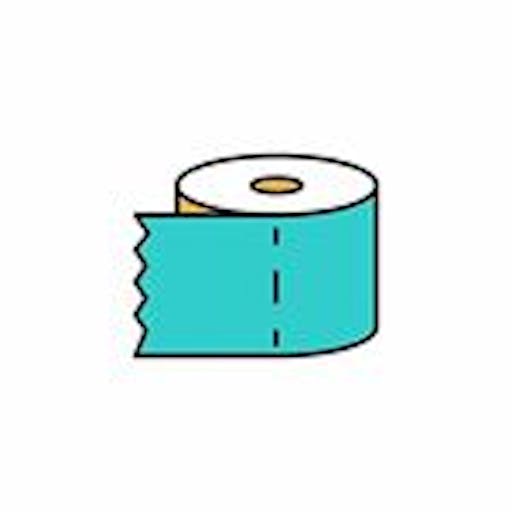UI/UX 💩 / Tips
Why should UI/UX designers should create mood board?
Why should UI/UX designers should create mood board?
UI/UX 💩/Tips · April 30, 2019 at 2:26pmWhy should UI/UX designers should create mood board?
UI/UX 💩 / Tips · April 30, 2019 at 2:26pm.PNG?expires=1713052800000&ixlib=js-1.2.1&s=1c3cc4a9a9e6f45b3344a3e50df425dd)
I post more content at Instagram.com/designbykanchana
Many of us may notice that wireframing and prototyping are always described as essential stages in design workflow while mood boards are rarely mentioned. Some may consider them as a waste of time or just entertainment. Nevertheless, there are many people who include mood boarding as part of every creative process. But why do they choose the technique? Here I’ve gathered the list of reasons for designers.
- To save time and effort. A big advantage of mood boarding i is that it doesn’t require much time to be done. It means that in a few hours, designers can create a visual guide for clients presenting a concept. A mood board can be easily edited so it saves both time and effort. Such a guideline is a good foundation which allows quickly jumping to the next stage of prototyping.
- To get inspired. Moodboarding is a good way to find ideas and enthusiasm. Beautiful photos and illustrations help to find the right mood and style. In addition, if you can, try to create a material mood board via things surrounding you. It is said that handwork has a powerful impact on creative thinking. So, why don’t take a try?
- To find the right color palette. A collage can include photos, illustrations and color samples forming a compelling composition. By mixing images in different colors on a board designers can experiment with a color palette even if UI elements are not ready yet.
- To enhance communication with customers. When a product is at the stage of an abstract idea, it is sometimes difficult for a designer and a customer to understand each other while discussions.
- To talk less and show more. Continuing the point above, it should be said that any long report can’t explain your plans and ideas better than a visual presentation.
Thank you for inviting me here @kinderminder Follow me here @kanchana