Wekan / General
VSCode Remote Container can't start debugging
VSCode Remote Container can't start debugging
Wekan/General · April 6, 2020 at 5:00pmVSCode Remote Container can't start debugging
Wekan / General · April 6, 2020 at 5:00pmHere is what I do:
- Remove
docker-compose.extend.ymlindevcontainer.jsonfile.
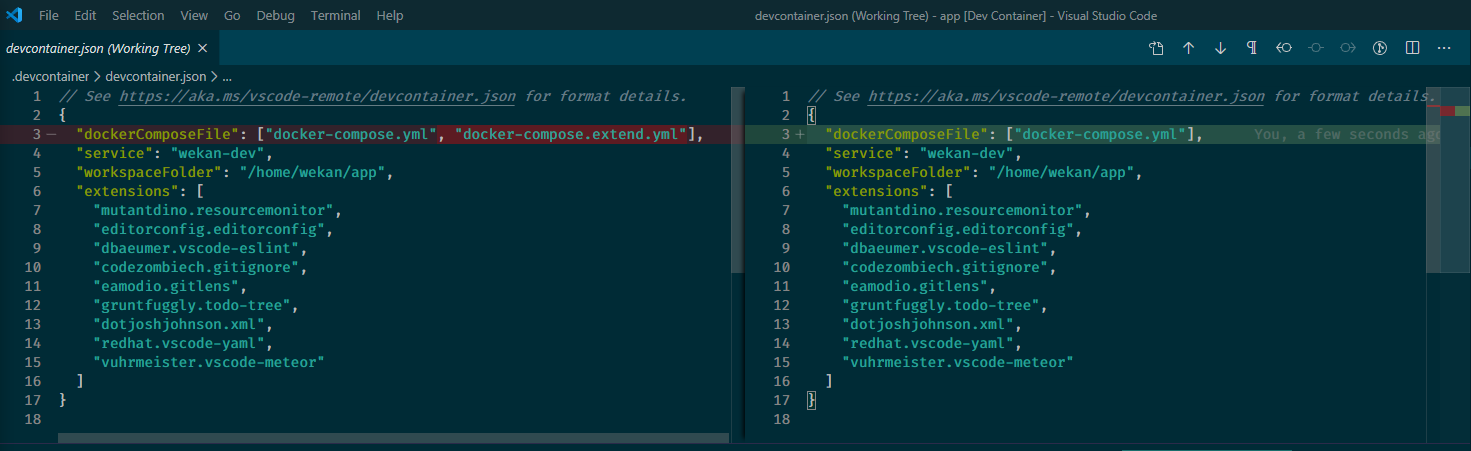
- Open VSCode with Remote Container
- Switch to
DEBUGpane and selectMeteor: Allprofile then hitRun. - Wait for 60 seconds and timeout. Nothing shows on browser.
- Here is the
ps faxresult in the container.
PID TTY STAT TIME COMMAND117 ? Ssl 0:00 /home/wekan/.vscode-server/bin/26076a4de974ead31f97692a0d32f90d735645c0/node -e ....const net = require('net'); ....process.stdin.pause(); ....const client = net.createConnection({ port: 38877 }, () => { .....client.pipe(process.stdout); .....process.stdin.pipe(client); ....}); ....client.on('close', function (hadError) { .....process.exit(hadError ? 1 : 0); ....}); ....client.on('error', function (err)102 ? Ssl 0:00 /home/wekan/.vscode-server/bin/26076a4de974ead31f97692a0d32f90d735645c0/node -e ....const net = require('net'); ....process.stdin.pause(); ....const client = net.createConnection({ port: 38877 }, () => { .....client.pipe(process.stdout); .....process.stdin.pipe(client); ....}); ....client.on('close', function (hadError) { .....process.exit(hadError ? 1 : 0); ....}); ....client.on('error', function (err)80 ? Ssl 0:00 /home/wekan/.vscode-server/bin/26076a4de974ead31f97692a0d32f90d735645c0/node /tmp/vscode-ssh-auth-f0a74a012ff84110948f68a2f84927e115610e63.sock.js56 ? Ss 0:00 sh /home/wekan/.vscode-server/bin/26076a4de974ead31f97692a0d32f90d735645c0/server.sh --disable-user-env-probe --port 062 ? Sl 0:00 \_ /home/wekan/.vscode-server/bin/26076a4de974ead31f97692a0d32f90d735645c0/node /home/wekan/.vscode-server/bin/26076a4de974ead31f97692a0d32f90d735645c0/out/vs/server/main.js --disable-user-env-probe --port 0136 ? Sl 0:01 \_ /home/wekan/.vscode-server/bin/26076a4de974ead31f97692a0d32f90d735645c0/node /home/wekan/.vscode-server/bin/26076a4de974ead31f97692a0d32f90d735645c0/out/bootstrap-fork --type=extensionHost --uriTransformerPath=/home/wekan/.vscode-server/bin/26076a4de974ead31f97692a0d32f90d735645c0/out/vs/server/uriTransformer.js221 ? Sl 0:00 | \_ /home/wekan/.vscode-server/bin/26076a4de974ead31f97692a0d32f90d735645c0/node /home/wekan/.vscode-server/bin/26076a4de974ead31f97692a0d32f90d735645c0/extensions/json-language-features/server/dist/jsonServerMain --node-ipc --clientProcessId=136379 pts/0 Ss 0:00 | \_ /bin/sh405 pts/0 S+ 0:00 | \_ watch ps -fax703 pts/0 S+ 0:00 | \_ watch ps -fax704 pts/0 S+ 0:00 | \_ sh -c ps -fax705 pts/0 R+ 0:00 | \_ ps -fax147 ? Sl 0:12 \_ /home/wekan/.vscode-server/bin/26076a4de974ead31f97692a0d32f90d735645c0/node /home/wekan/.vscode-server/bin/26076a4de974ead31f97692a0d32f90d735645c0/out/bootstrap-fork --type=watcherService6 ? Ss 0:00 /bin/sh1 ? Ss 0:00 sleep infinity79 ? Z 0:00 [sh] <defunct>520 ? Z 0:00 [node] <defunct>
How can I make it work in the container?
Load previous messages
